Many business owners think that they do not need to back up their data once they have moved their technology stack from On-Premise servers to Cloud applications.
However many cloud providers do not back up your data. They only back up their infrastructure service. You are required to back up your data to protect against accidental or nefarious deletions or breaches.
With an increasing number of ransomware attacks, it is also important to have a copy of your data for restoration. Some states have outlawed paying a ransom and even if you do pay the ransom the bad guys may not return your data even if you pay the ransom often because the unencrypted process fails.
Types of Backups
Business data is essential to the survival of any company. The best option for your business can be decided upon after careful consideration of the differences between cloud backup and on-premise backup.
Cloud Backup
Your data is encrypted before being sent over the Internet and stored in data centers with thousands of servers. Via the Internet, companies can have access to computers and data stored in these protected data centers.
Private cloud services and public cloud services are both available for use as cloud backups. The former is maintained by hardware, data storage, and a network that are all physically located at the business’s physical location, while the latter is hosted by an off-site IT infrastructure (either owned or provided by an external source). Private clouds are chosen by most large businesses, but the ongoing costs of employees, management, and maintenance can add up quickly.
When you purchase a “server slice” in a cloud computing environment that also serves other clients or tenants, you are engaging in what is known as a public cloud service, which is a type of multi-tenant system in which multiple organizations share resources.
On-premise Backups
Data backups that are kept on-premise copy information from your hardware to a local storage device. You can choose to manually or automatically back up your data on these devices, which can either stay put in your office for easy access or be physically relocated to a safe location offsite. Network-attached storage, storage servers, and tape backups are all examples of on-premises backup solutions.
Cloud-based services are becoming more attractive to businesses for three reasons, although many organizations have historically begun with an on-premise solution due to its initial ease of understanding and setup.
On-premise vs Cloud Backups
Here are some factors to consider before choosing a backup system:
1. Recovery Time
Whether data is lost as a result of hardware failure or human error, the amount of time it takes to retrieve the data or even entire hard drives can make or break a company. The length of time needed to recover is conditional on the solution’s logistics and technical requirements. It may take anywhere from several hours to several weeks to restore data from some on-premise backups, depending on the storage type and location. You can’t begin the data recovery process until you bring in your backups if they’ve been stashed away from the original site.
Cloud backups, on the other hand, require only access to the Internet to restore a company’s data in a matter of minutes to hours, allowing employees to get back to work without any interruption. A cloud-based solution can help mitigate any damage to the company because it is always accessible.
2. Security
On-premise backups are vulnerable to a wide variety of threats, including natural disasters like fires and floods, human error, and theft. Having backups in the cloud, which are typically housed in data centers with redundancy, can reduce the impact of disasters like these. These facilities have round-the-clock surveillance and stringent security measures in place to keep your data safe at all times.
3. Costs
Investing in an on-site solution can be very expensive. To begin, there is power consumption; most servers use a combination of processors that require two or more sockets, two or more power supplies, and multiple sets of hard drives. Because of this, a substantial amount of energy is needed to maintain operation and temperature. Hardware, backup, and development systems all require upgrades, maintenance, and updates, which can add up to significant costs upfront. Finally, there is the investment of human capital. IT personnel to manage and monitor on-premises solutions; security personnel; help desk personnel; and, in extreme cases, the need to hire additional staff quickly to implement hotfixes and repair broken hardware.
You can save a lot of money, but only if you take the time to weigh the various costs of on-premise solutions against the simple payments of the cloud. As businesses only pay for the capacity they use, have predictable ongoing operating expenses, and can scale as their needs change without needing additional physical space, the cloud is typically the less expensive option regardless of electricity cost. Budgeting for cloud storage is getting easier as prices continue to drop, and most support and maintenance are now included in the monthly fee.
Best Practices for Data Backup in 2023
Data can be stored remotely either in the cloud or on a remote server. It safeguards the information in the case your primary server is breached. Local servers are vulnerable to destruction from natural disasters like the storms we’ve seen in Raleigh in the past, which can result in a catastrophic loss of data and bring an organization to its knees.
Use the 3-2-1 Method
Part of the 3-2-1 Rule is also making use of off-site storage. According to this guideline, you should always have three copies of your data stored in two different locations.
The 3-2-1 Rule recommends backing up data at least three times: once on a primary server at the company’s headquarters, once in the cloud, and once on a secondary network-attached storage (NAS) device. Your data is safe from harm because of this.
You must maintain regular backups of your data.
Make it a goal for the new year to establish backups at regular intervals if you are not already doing so, or if you are doing so but just sometimes.
We advise backing up at least once every week. The best practice, however, is to perform backups daily. You have the option of doing backups manually or scheduling them to run at regular intervals.
Consider the Endpoints
Your employees’ smartphones, tablets, and desktop computers are all examples of endpoints. If the device fails, is lost, or is stolen, the information it contains will be lost forever. Individual device backup is typically a part of data protection packages. In the new year, you must implement this.
Think About BOYD
Similarly, if your business allows employees to bring their own devices to work, you’ll need to think about how it would affect your backups. What is your policy about employees using their own devices for business purposes? The simplest solution would be to forbid the use of personal devices for business purposes. Your IT service provider can help you find a way to keep your business’s data safe without having to restrict employee access to certain types of devices.
Additional Backup Tips
- Do not assume that because you have cybersecurity insurance you can just pay the ransom and get your data back
- Prevent ransomware attacks by incorporating best security practices in your organization
- Backup according to data retention requirements of your industry
- Test backup restoration process annually
Final Thoughts
When all is said and done, moving your data storage and backup to the cloud offers a much shorter window of time during which data can be recovered, reducing the amount of time lost to recovery while operations are resumed. Investing in cloud solutions reduces the burden of planning for future capital expenses by making payments a predictable monthly expense rather than an unexpected one. It’s cheaper too, which is a bonus.
Need Help Implementing IT Support for your business?
As the saying goes, you don’t know what you’ve got till it’s gone. Similarly, a business doesn’t realize how important it is to have an IT partner until it’s too late. Without proper technology safeguards, you’re at risk of losing:
- Data
- Client work
- Productivity, and ultimately
- Profits
At Blue Maven IT, we help you protect these valuable assets! Feel free to contact us here for your data protection solutions.