The Importance of Multi-factor Authentication
The old methods of creating passwords are no longer adequate. Hackers have developed numerous proven techniques of snatching credentials and obtaining unlawful access to private accounts, ranging from the relatively simple attacks of relaying and spraying to more malicious threats of spear-phishing and malware.
In this article, you’ll find out why multi-factor authentications are important and the different types you can choose from.
The Problem With Passwords
Unlike business applications that are run from servers on-premise, Cloud Apps can be accessed by anyone, on any device, from anywhere in the world.
We are prompted to create passwords for a wide range of applications in our business and consumer lives. The frequency pushes us to create passwords that are either too short (less than 12 characters), too common (includes words that can be guessed) or repeated across applications.
Password managers can help to create stronger passwords, but they need to be paired with multi-factor authentication to provide security that we know for sure can withstand determined hackers.
Microsoft engineers stated in March 2018 that 99.9% of login compromise attacks could have been prevented by a multi-factor authentication (MFA) solution.
A multi-factor authentication is a form of digital authorization that calls for the user to present two or more pieces of identity verification before being granted access to a resource (such as a website, network, or application).
Types of MFAs
Here are the major types of MFAs you can use:
1. Email codes
One type of MFA is a one-time email code. You will be asked to verify your identity by entering a code that could be a string of numbers, letters, or a combination of the two.
It’s one of the most popular and easy-to-use types of MFA. There’s nothing out of the ordinary on your part to accomplish this. Neither a functional cell phone nor a service package is required. Just using the email address you already have will do.
Unfortunately, there is a substantial danger associated with this ease of use. Email authentication has the weakest security. The second factor of authentication is useless if a hacker gains access to your email and steals the code.
If they also gain access to your email, they can use it to reset your password after logging into your account online. Consequently, they might alter your password and possibly lock you out. Although this is a popular MFA choice, you should consider others if you have the option.
2. Generate One-Time Passwords by Text Message or Phone Call (OTPs)
One-time passwords are the other type of multi-factor authentication (OTP). Talk and text In place of email codes, OTPS might be used instead. Yet while being transmitted over various channels, these codes are indistinguishable from email ones.
A one-time password (OTP) in the form of a PIN will be texted to you or heard aloud over the phone after you have entered your login and password. You only need a phone, and no special software or apps are required.
Nonetheless, it is not without flaws. The fact that it can only be used for a limited time is a negative. Therefore, it is possible that you will not be able to authenticate in time if you are unable to get the code from your phone due to poor coverage or if you are not near your phone.
Additionally, this authentication system can be easily broken into by malicious actors. Through sim cloning and sim switching, they can gain access to your one-time password. For this reason, it’s not a good idea to rely on call and text tokens for authentication.
3. Identity Verification Through Biometrics
Biometric verification is another form of multifactor authentication. Fingerprint identification is the most basic form of biometric authentication, but facial recognition technology is also becoming increasingly popular. Smartphones and PCs equipped with this capability give their users an extra layer of defense against cybercriminals.
Passwords are increasingly being replaced by biometric authentication, which is more secure but less convenient than one-time passwords. However, it does not provide the same level of security as a password and should not be used in isolation.
4. Physical Key
A real key offers tangible security in contrast to the virtual methods used in prior MFA systems. The key itself will be tangible, and it will be inserted into the device or computer by the user. To their most valuable customers, businesses will provide physical keys. When it comes to protecting financial and investment information, banking records, and similar documents, a physical key is usually the most reliable method.
Although the extra security provided by a hardware token is appealing, it is not a necessity for all users. Primarily, there is the issue of cost. As a result of economic considerations, businesses on a tighter budget might not be a good fit for implementing email security for all employees. And since it’s material, it’s also vulnerable to being misplaced or lost.
The actual key is a reminder that the cost of the MFA isn’t the only factor to consider; security is paramount, but so is convenience.
5. Authentication Apps
An authenticator app is the last available choice. The authenticator app is a downloadable program for use on mobile devices. The major corporations all have their authenticator apps, including Microsoft, Google, and Apple.
You can choose between two different authentication methods. It’s up to you whether you want to be notified when someone tries to access your account and whether you want to grant them access. Alternatively, you can open the app to view the current verification code (which is updated every 30 seconds) and enter that into the account you’re trying to access.
When it comes to ease of use and safety, the authenticator app is hard to beat. Although this approach necessitates a phone, a mobile plan, and the installation of the app, it provides a streamlined user experience once all the pieces are in place.
This multi-factor authentication method is highly recommended due to its high security and user-friendliness. However, not all services or accounts allow for this MFA.
The authenticator app is the superior alternative for multi-factor authentication (MFA) if it is supported by either your account provider or the vendor. Before creating an account, be sure it can be used with an authenticator app.
Best Practices
Because of the frequency of attacks, it is clear that companies need to take further steps beyond establishing a physical barrier between their network and the outside world. Organizations can use multi-factor authentication to strengthen their security measures.
To reduce the likelihood of security issues and the impact of assaults, MFA deployments can be carried out independently of one another. Think about the many entry points in your company, especially the cloud. Make sure that multi-factor authentication is set up for all servers, cloud apps, on-premise software, virtual private networks, and privileged users.
- As a result, businesses that enforce MFA has to do so contextually. Rather than constantly requesting secondary credentials, users might be permitted access by supplying an authentication factor depending on contextual information, such as time, location, or device.
- Use a Password Manager to ensure that you are creating unique, complex passwords
- Use MFA for all critical business applications
- Include at least 2 MFA types in case 1 gets lost
If we care about our users and their satisfaction, we need to provide them with multiple options for authenticating themselves. There needs to be a happy medium between ease of use and safety. Last but not least, multi-factor authentication (MFA) solutions work best when combined with other authentication methods like least privilege access and single sign-on (SSO).
Final Thoughts
The implementation costs of multi-factor authentication solutions are low, and in many cases, they may be set up in minutes. You and your company’s network will be protected straightforwardly and efficiently. So, rather than wondering why you should enable MFA, you should be wondering why you haven’t done so before.
Need Help Implementing IT Support for your business?
As the saying goes, you don’t know what you’ve got till it’s gone. Similarly, a business doesn’t realize how important it is to have an IT partner until it’s too late. Without proper technology safeguards, you’re at risk of losing:
- Data
- Client work
- Productivity, and ultimately
- Profits
At Blue Maven IT, we help you protect these valuable assets! Feel free to contact us here for your data protection solutions.